One of the most useful features of Rockwell’s RSLogix 5000 is the capability to create and leverage Add-On Instructions. A programmer can define one instruction that contains a specific set of instructions, thereby encapsulating a specific function or algorithm. Add-On instructions can be used to create new instructions for sets of commonly-used logic, providing a common interface and documentation. They are not the same as a high-level programming language. Note that Add-On-Instructions can be used across multiple projects and shared by other team members with each other. You add the instruction in to your program, connect up necessary references, and it runs!
Benefits of Add-on Instructions
The following table from Rockwell’s manual on creating Add-on instructions lists the benefits:
|
Reuse Code |
You can use Add-On Instructions to promote consistency between projects by reusing commonly-used control algorithms. If you have an algorithm that will be used multiple times in the same project or across multiple projects, it may make sense to incorporate that code inside an Add-On Instruction to make it modular and easier to reuse. |
|
Provide an easier to understand interface |
You can place complicated algorithms inside of an Add-On Instruction, and then provide an easier to understand interface by making only essential parameters visible or required. You can reduce documentation development time through automatically generating instruction help. |
|
Export and import an Add-On Instruction |
You can export an Add-On Instruction to an .L5X file that can then be imported into another project. You can also copy and paste between projects. |
|
Protect intellectual property |
You can place your proprietary code inside of an Add-On Instruction, then use Source Protection to prevent others from viewing or changing your code |
|
Simplify maintenance |
You can simplify code maintenance because Add-On Instruction logic, monitored in the Logix Designer application, animates with tag values relative to that specific instance of the Add-On Instruction. |
|
Track revisions, view change history, and confirm instruction functionality |
You can add an instruction signature to your Add-On Instruction, which generates a unique identifier and prevents the instruction from being edited without resulting in a change to the signature. |
Using Rockwell’s PlantPAx Add-on Instructions Saves Development Time
Rockwell has developed a group of Add-on instructions named PlantPAx – they have many different types of objects developed by industry experts and that have gone through numerous iterations, fine tuning and subjecting the objects to rigorous testing.
PlantPAx is incredibly powerful and can do just about anything that you ever dreamed you could do. With this benefit comes the fact that PlantPAx objects tend to be large – containing a wide variety of support of different functionality, attributes, configurations, etc.
Where traditional code might have 10 parameters, a similar PlantPAx object could have 100s of parameters. So while PlantPAx offers great functionality, keep in mind that it also requires a large amount of memory and CPU timeslice. Rockwell has tools that can assist in selecting the correct processor type based on the number of objects that you require. But engineering wise, if you have a large project, it can save a significant amount of development time (which translates to dollars) if you are also using FactoryTalk View SE as the HMI. Rockwell has created the corresponding faceplates in FactoryTalk View SE that are placed on the HMI screens and mapped to the PLC tags. The HMI configuration is now complete and ready to be used.
Getting used to PlantPAx objects, and understanding how they function can be difficult at first, and will take an upfront investment in time. But by using PlantPAx objects, you will reduce your development time and very likely increase your quality and consistency.
Image source: Rockwell